Most businesses create frequently asked questions (FAQ) sites, which are Q&A-style pages, to address overlooked inquiries. FAQs provide a sense of question fulfillment to users. Price details, cancellation requests, shipment inquiries, and return guidelines are a few instances.
An FAQ page acts like a magic book for any website operating. This page is extremely vital and has solutions to any of your queries that you might be having or have had about the respective website you are a part of. Think of a situation where you are surfing a website and suddenly, you encounter something that you did not expect. Well, in technical terms termed a query. For solving such queries, it is kept in mind to get a FAQ page on any website. It’s like having a pleasant helper around all the time.
When you visit a website, you want to locate things as quickly and easily as possible, right? Well, who does not? So, keeping this factor in mind, what brands, companies, and even startups do is that they make an FAQ page available. You can refer to it as a website map, which directs you to your desired destination. If you are new to the site or a regular visitor, then the FAQ page is going to act like a signal for all.
Why is an FAQ page required?
First off, through organic search, FAQ pages may swiftly direct new users to your website to related sites, which are usually deeper blog posts and service pages that are directly linked to the queries being answered.
Next, focusing on the queries, desires, requirements, and pain points of your audience is one of the most important ways to have a meaningful influence on your brand’s exposure within search engine result pages (in-SERP).
One of the easiest strategies to drive traffic to your website is to have readers see snippets of answers on the FAQ page before they click on any search results.
A useful FAQ page reduces the time it takes for users to get the answers to their search queries; it is more likely to be a FAQ hub of key sites and topical focus.
Because all potential knowledge obstacles are not available, the conversion process from the initial visit to the conversion is also accelerated (informational and frequently trusted).
Through FAQs, your business presents its knowledge, experience, and special insights into the sector while also showing its expertise.
By providing valuable material in the numerous formats your audience needs, you establish trust and create value. As an alternative to the traditional text-only material, this will usually incorporate audio, visual/video, and layering of content types.
According to Forrester Research, a company’s FAQ page may address up to 50% of consumer inquiries. FAQ pages improve user experience, lower support inquiries, and raise customer happiness. Users don’t need to contact the business directly to get important information. They also assist the business in enhancing its line of goods and services. Additionally, we can notice queries from clients and prospective clients and add them to the FAQ page to improve client support.
Top 10 Examples of Effective FAQ Pages
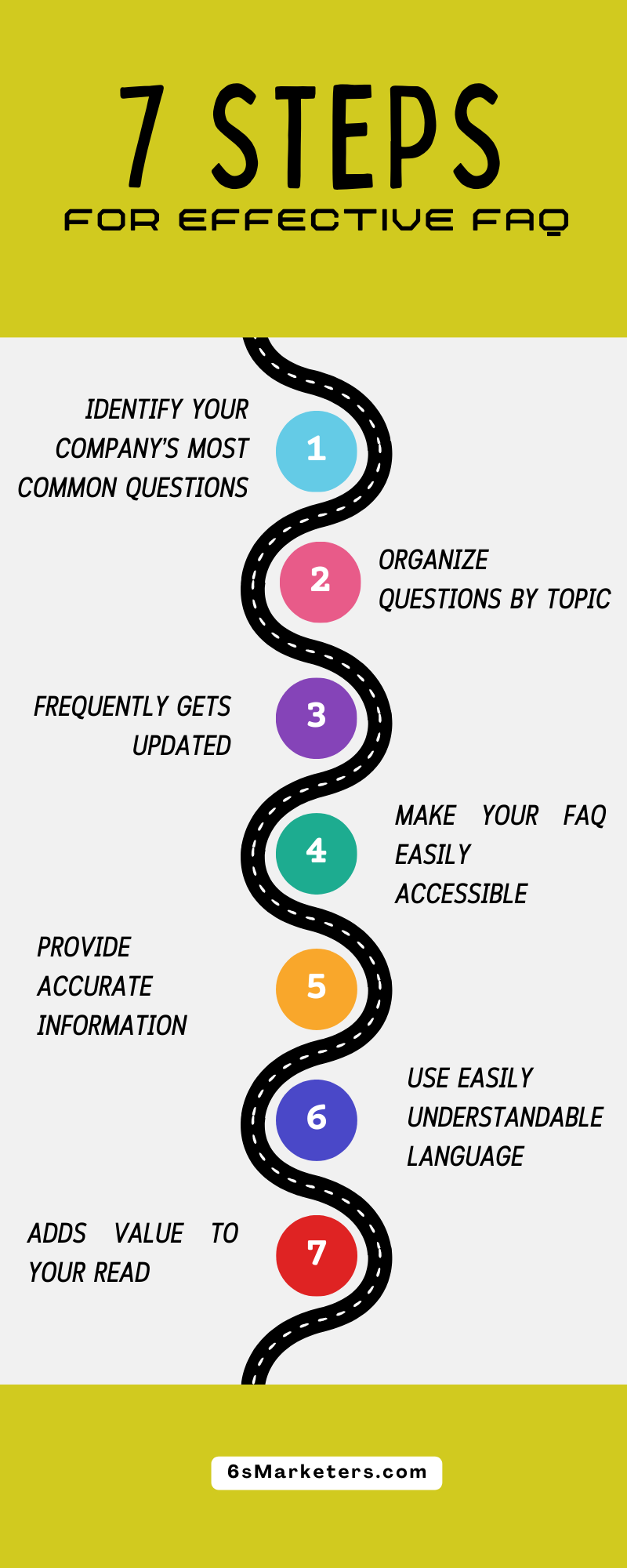
Let’s look at a few examples of effective FAQ pages. These examples will help you understand how to create effective FAQ pages. Effective FAQ pages help build brand visibility and optimize SEO.
Twitter’s FAQ website stands out as the best. This is due to its personalized approach to providing quick answers to its users. Whatever they need or are facing is easily accessible through their FAQ page. With this amount of functionality and FAQ page optimization, users are given a favorable user experience, something many FAQ pages struggle to do.
Twitter includes many FAQ sites devoted to particular subjects, such as account verification, FAQs, and troubleshooting, as part of its knowledge base. Twitter offers the most frequently asked questions, neatly categorized into sidebar sections like “Replies” and “Direct Messages,” for its new user FAQ website.
Additionally, they have a stylish and visually appealing search bar that slides down and directs visitors to articles in their knowledge base. This makes it easier for customers to explore this part and get precise answers.
- YouTube
Similarly, YouTube’s FAQ page is impressive. This impressiveness lies in its simplicity and cleanliness. The FAQ page they have designed has the potential to provide answers to the most frequently asked questions about or on YouTube. Moreover, graphic content alongside written information portrays the necessity of getting things done in the most suitable and easy way possible.
- McDonald
McDonald’s, on the other hand, takes a more casual approach. Their conversational combination with an exciting environment warmth is well acquired up to the FAQ experience, making it more appealing to visitors. Beautifully designed, the McDonald’s UK FAQ page even has images of satisfied customers. There are several possibilities to get answers to questions as you go down. You have three options: type in your query, narrow down the replies by selecting one or more categories, or just read through all 967 questions on the page (it might take some time, but it’s your decision).
WhatsApp’s FAQ resource is famous for its bright and user-friendly design. It is something that makes it easily accessible and properly organized. Even for speedy usage on any of its user’s devices, the same comes as a suitable option. The loading time and information access speed give practical elements that go into creating a good FAQ page.
- Wikipedia
Wikipedia is also known for its adoption of a more traditional approach to FAQs. Its FAQ pages have a text-heavy structure covering diverse areas. Despite its simplicity, this style is extremely effective and acts as an invaluable resource for everyone surfing Wikipedia.
Instagram’s support and troubleshooting section fulfils every need for an ideal FAQ page. It answers questions about the app and informs users of the most recent releases and changes. If a user’s question is not mentioned on the main homepage, they can travel to any of the internally connected FAQ pages that make up the whole FAQ network. The side navigation panel divides the main categories into many buckets of sub-queries for easy user access.
- Educational institutions
Let’s move away from commercial entities and discuss educational institutions. A renowned name that comes under it is the University of East Anglia (UEA). The methods to provide FAQ resources incorporate informational architecture together with a comprehensive problem-solving experience. This is across multiple sections of the website. Users are always greeted with something worthy.
Similarly, the Universities and Colleges Admissions Service stays as a primary example in the context of educational institutions for keeping its FAQ page simple and subtle. The concise and user-friendly pages continuously enhance the experience of its students or users. The emphasis on user feedback demonstrates a dedication to improving the user experience.
Foresters Friendly Society and Ontrack UK are famous for furnishing highly reliable and precise FAQ content. In this way, users are able to locate and retrieve the information that they want. It is high time for any other institution or company to prioritize a simple user experience and easy access to critical information. And the best way with the help of which they can do it, is through their FAQ pages.
Analysis of Effective Elements
Create a design for your FAQ page that is easy to read and navigate. This is the primary element developers must look forward to.
- Determine the most common questions consumers ask. After doing research beforehand, get insights about the same. Simply refer to the best FAQ page examples set.
- Keep your FAQ page current with the most recent information.
- Answers should be clear and concise.
- Make sure your FAQ page helps visitors become customers.
- Include a search bar to help users locate the answers they are looking for.
- Sort questions into categories to help them find them step-by-step and in an organized manner.
- Keep note of often-asked questions and update your FAQ page accordingly.
- Regularly update your FAQ page to keep it relevant and informative.
Tips for Creation and Optimization
Consider why you are creating the page. There must be a valid reason behind creating the FAQ page. In general, the motive that is a must while making the same is user engagement. The FAQ page must be able to answer any questions about your products or services. Perhaps it is also for resolving typical issues or outlining certain norms. The more questions your FAQ addresses, the better for everyone.
- Optimize and enhance the customer service experience
Determine what questions people normally look for or ask. You may believe you know, but it is well advised to go for the top search results, or even what you can do is you can confirm with your customer support team to figure out the queries people are dealing with. However, it is worth noting that the questions may alter depending on the goods, so you must inquire.
- Improve the user experience
Now, one needs to focus on organizing a FAQ page for great user engagement. The page should make sense and be simple to navigate. You may want several sections for different themes, including portions on products, services, policies, and so on.
- User Responsive
When designing the page, make sure it appears excellent and carries the visually appealing element with itself. Also, it functions well. Use headings and subheadings to help organize material. You can also utilize collapsible sections to keep things organized. Don’t forget to test the page multiple times on different devices to derive the best responses. Now, you need to have something concrete in order to answer the questions asked. Be concise and to the point about the facts.
- Creative & Attractive
Avoid making them overly long, as users might lose interest while reading them same. Always ensure that the information is up to date and aligns with the company’s vision, mission, and work. The moment something goes out of your business’s layout, the FAQ page should convey it right away. Monitor the performance of the FAQ page after it has been published. Determine how many people use it and whether it benefits them. You can also solicit input from customers to make improvements.
- Update Regularly
Remember to keep the FAQ page updated on a regular basis. If something changes in your business or if you have new consumer inquiries, update the page to make it useful and user-friendly. Refer to the above FAQ page examples to get more clarity.
Final Words
You may get a good sense of what excellent FAQs look like by looking at the FAQ pages of major corporations that are shown above.
A well-designed FAQ page may boost user experience, increase traffic to your website, and improve customer service. Therefore, it is worthwhile to invest your effort in building one that achieves these goals. Finally, the examples discussed above, together with their analysis, demonstrate the various approaches FAQ sites take while designing them across industries and sectors.
Unbelievably, FAQs may drive a ton of visitors to your website. Google can crawl your FAQs and display them on the first page of search results if they are thorough, keyword-rich, and cohesive with the rest of the information on your website.
A FAQ section used for search engines may draw visitors to your website and encourage them to become paying clients. Each FAQ page aims to improve user engagement by delivering useful information in an understandable manner. Don’t ignore the FAQ section. If customers visit this page in search of assistance, you may bid adieu to that transaction. You’ll get many advantages if you take the time to create your own FAQ page. contact 6sMarkerters now.
