Introduction
Recently, Google Ads announced a major update to Performance Max campaigns. This upgrade is built to offer more transparency and enable advertisers with actionable insights. Performance Max Reporting update adds enhanced reporting features such as channel-level performance breakdowns, asset segmentation, and new diagnostic tools. The important objective of the new reporting is to help advertisers make smarter, data-driven decisions.
What’s New in Performance Max Reporting
The recent enhancements to performance max reporting are designed to address long-standing concerns about visibility and control.
Key updates include:
- Channel Performance Report PMax: Marketers (advertisers) can now see the performance insights, which are segmented by Google channels ( including Search, Display, YouTube, Gmail, Discover, and Maps).
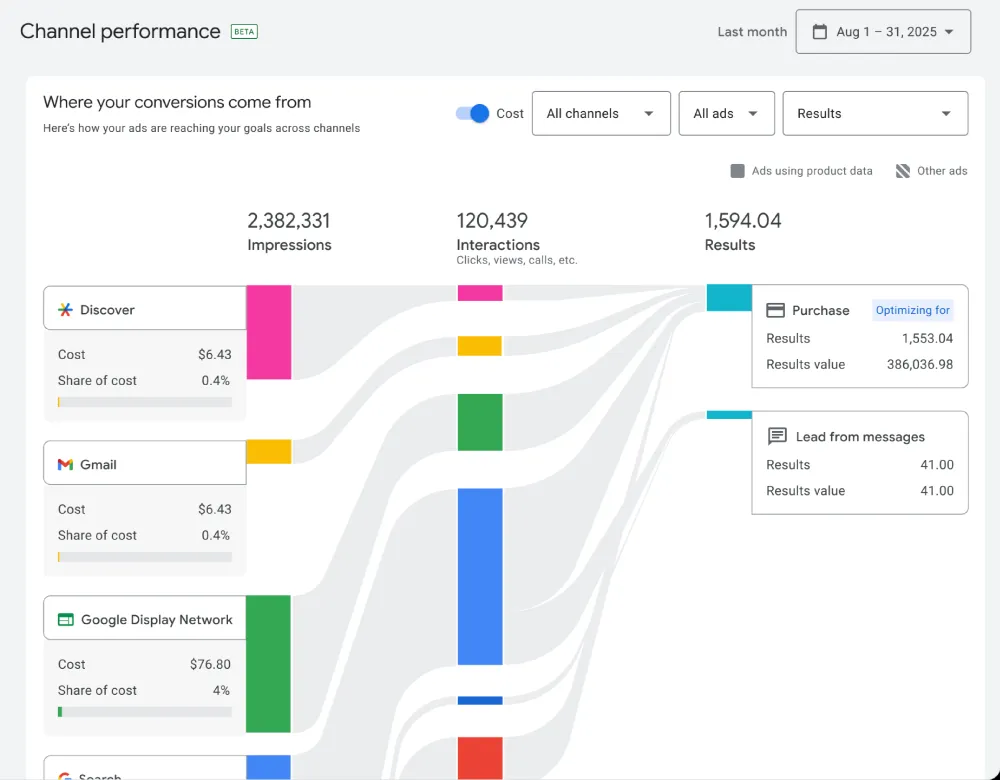
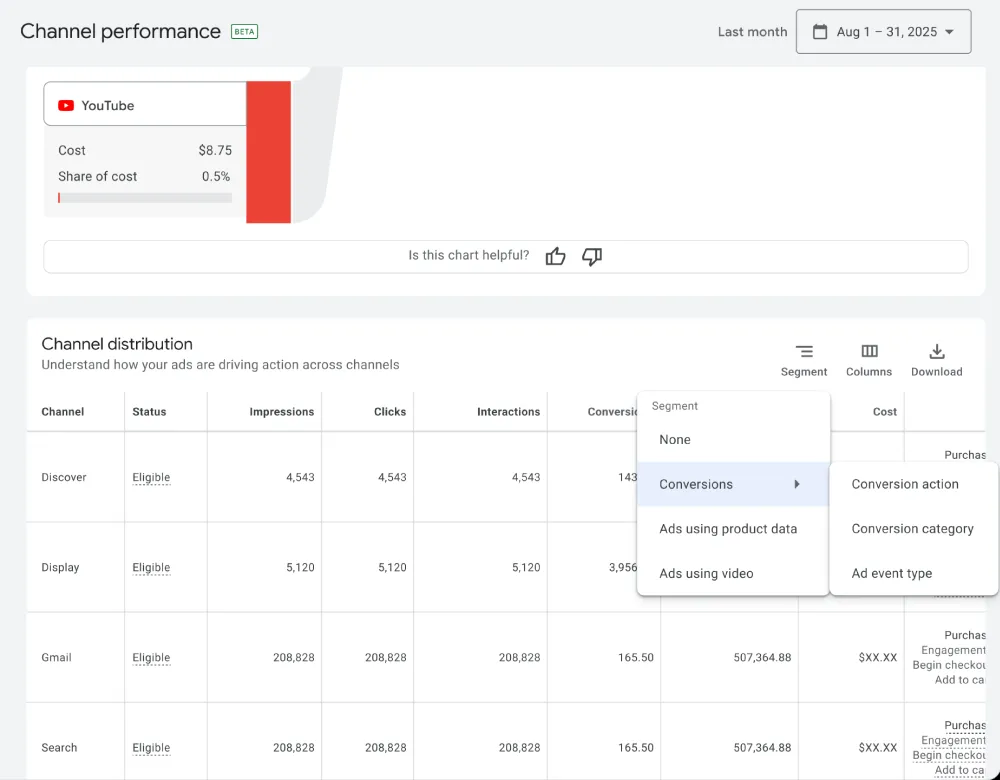
- Asset-Level Reporting: Gain more insights on individual creative assets’ performance across various networks, devices, and conversion paths.
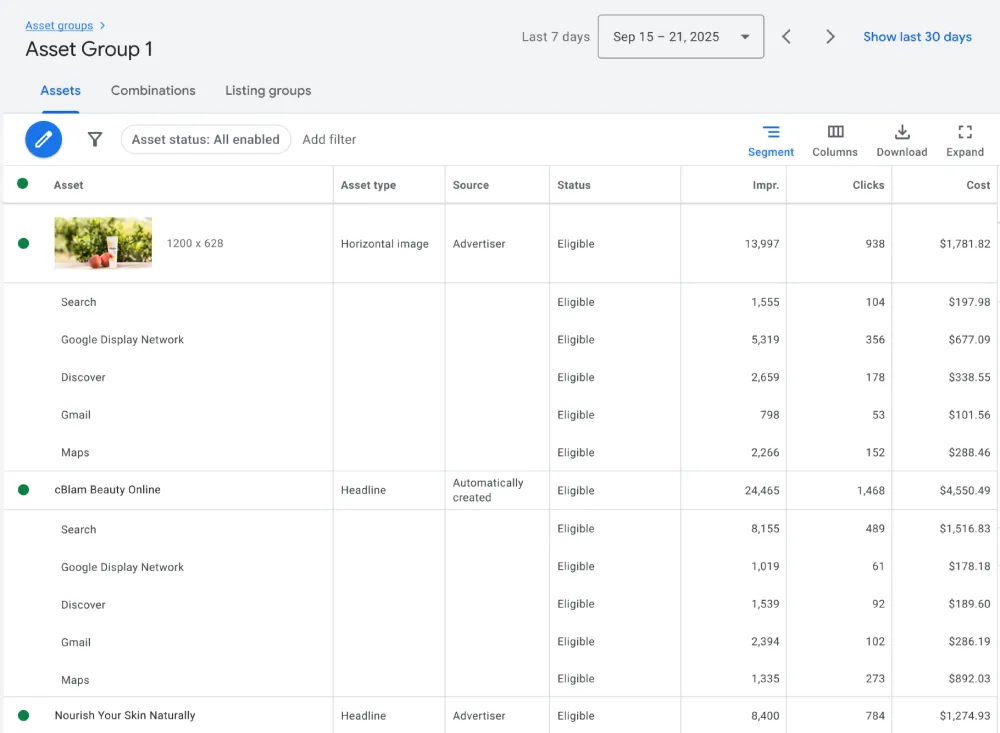
- Search Themes and Terms Data: Get clarity on which search queries are triggering your advertisements and increasing potential conversions.
- Bulk Data: Easily export bulk data sets for analysis of your campaign.
- New ROI Metrics: Advertisers can estimate profitability with new, built-in return-on-investment (ROI) calculations
Why Google Ads Updates Matter to Advertisers and Agencies
These recent Google Ads updates are more significant than they appear to be for advertisers or agencies who are managing Google Ads Performance Max campaigns. Here’s why:
- Enhanced Transparency: Previously, the Performance Max function operated as a “black box,” providing limited visibility into channel-specific results. Now, advertisers can view exactly where their budget is being spent.
- Performance Improvement: Marketers can identify high-performing channels and assets, and reallocate budgets accordingly. This is possible only with the segmented data.
- Early Troubleshooting: Diagnostic details help pinpoint underperforming creatives or targeting issues, which reduces guesswork.
How to Access the New PMax Reports
To access the updated reporting features in your Google PMAX campaigns:
- Sign in to your Google Ads account.
- Navigate to your active performance max campaigns.
- Click on Insights & Reports.
- Select Channel Performance or Asset Reporting.
You’ll find visual dashboards, segmented tables, and downloadable reports that provide a comprehensive view of campaign performance.
Do you need help interpreting your channel performance report PMax? Talk to our experts.
Effective Tips to Use the New PMax Insights Effectively
If you want to make the most of these new Performance Max reporting, you can consider the following strategies:
| Insight Type | Recommended Action |
| Channel ROI | Prioritize budget allocation to channels with the highest conversion rates |
| Asset Performance | Refine creatives based on network-specific engagement |
| Device Segmentation | Optimize landing pages for top-performing devices |
| Time-Based Trends | Schedule ads during peak performance windows |
Do you want a custom audit of your performance max data?. We can help you. Connect us.
Limitations of the New Performance Max Updates
While the update gives you more visibility, it is always good to know the limitations.
- Data Granularity: Some of your important data or metrics are still aggregated at the asset group level.
- Rollout: Currently, not all advertisers have access yet. Availability may vary by account. So check your ads account.
- Learning Curve: Simplifying segmented data requires analytical skills and strategic thinking.
Advertisers are advised to leverage the reporting updates with a clear understanding of their campaign goals and KPIs.
What This Means for the Future of Google Ads Optimization
These updates signal a shift toward greater transparency and control in Google Ads Performance Max campaigns. Looking ahead, we can expect:
- More granular bidding and budget controls
- Enhanced audience segmentation
- Smarter automation powered by clearer data
Conclusion
The takeaway is that your Ad Campaigns are getting productive. The Performance Max “black box” is opening up. These new channel and asset reporting features are only the beginning. Google Ads is looking forward to rolling out even more granular performance insights. In the future, you will have full transparency and control over your automated campaigns.
You will know your budget is going and start making data-driven decisions depending on real channel and asset performance. Staying engaged with these updates and providing feedback to Google ensures you are ready to leverage the next surge of insights for sustained business growth.
If you are ready to maximize your performance max ROI, let’s talk.
Sources:
FAQs
What’s the new Performance Max reporting feature?
It’s a set of tools that provide detailed insights into campaign performance across Google’s channels, assets, and audience segments.
How do I access channel performance data in Google Ads?
Log in to your account, go to your PMax campaign, and select “Channel Performance” under the Insights tab.
Is this feature available to all advertisers?
Google is yet to roll out the update to all advertisers.
Can I use Performance Max reporting to compare campaigns across different accounts?
Currently, Performance Max reporting is built for individual account-level insights. To compare campaigns across various accounts, you need to use external reporting tools like Google Looker Studio or third-party platforms that support cross-account analysis.
What metrics should I prioritize when analyzing Performance Max reports?
You can focus on conversion value, cost per conversion, ROAS (Return on Ad Spend), and channel-specific engagement metrics.
