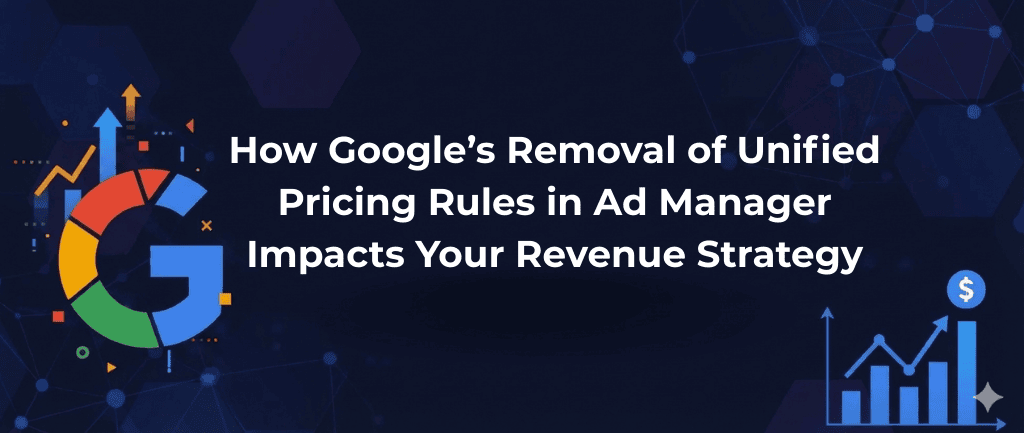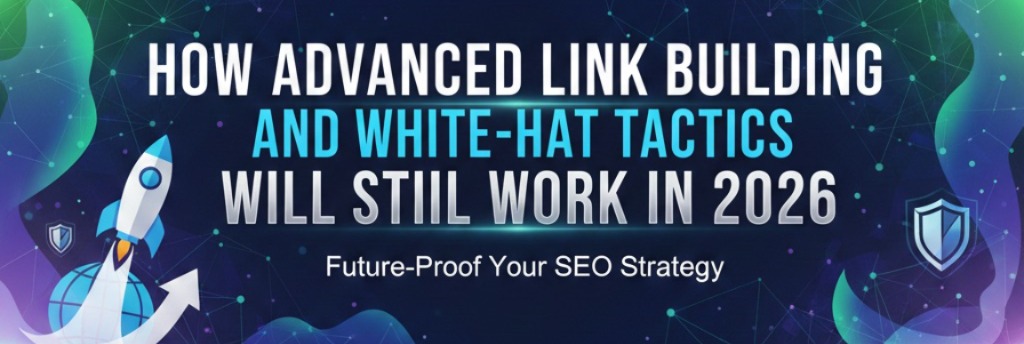Table of Contents
ToggleIntroduction
Meta has officially expanded WhatsApp advertising with the launch of WhatsApp Status ads, which allows businesses to place click-to-WhatsApp ads directly inside the Status feed (under the Updates tab).
Why does this update matter? WhatsApp has 3 billion active users globally. And, it is one of the world’s most engaged platforms, with billions of users checking messages multiple times a day. Status ads will be a brand-new inventory placement for marketers, creating direct entry points into one-to-one customer conversations.
For businesses and marketing managers, this update represents a major opportunity to:
- Reach customers where attention is highest.
- Trigger instant conversations via Status feed.
- Boost ROI through conversational commerce.
What Are WhatsApp Status Click-to-Message Ads?
WhatsApp Status ads are short, full-screen advertisements placed in the Updates tab, different from chats or calls.
In contrast to standard click-to-WhatsApp ads, which are found on Facebook or Instagram feeds, these Status ads are displayed natively within WhatsApp itself, right where people view updates from friends and businesses.
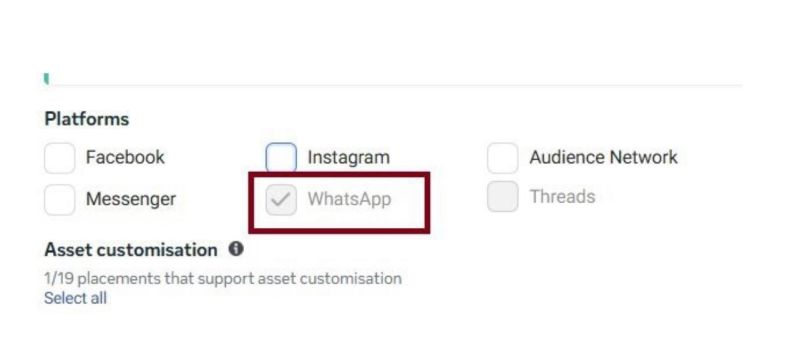
Primary Benefits of WhatsApp Status Ads:
- Higher visibility in a less crowded space.
- Seamless user experience (tap → chat opens instantly).
- Stronger engagement with “chat-first” intent.
Why WhatsApp Status Ads Matter for Businesses
- Massive User Base: WhatsApp is used by over 3 billion people globally. WhatsApp Messages has open rates above 90%, far exceeding email or SMS.
- Conversational Commerce: Customers prefer to chat or talk with brands before making a purchase. Click-to-WhatsApp ads have historically proven higher CTRs and improved lead quality than static landing pages.
- Industry Expertise:
- Local businesses → appointment bookings & inquiries.
- E-commerce → product recommendations & instant support.
- Service providers → lead generation & customer onboarding.
- Local businesses → appointment bookings & inquiries.
Apparently, Status ads give businesses a direct, human connection with prospects, at scale.
How to Set Up WhatsApp Status Ads in Meta Ads Manager
Follow this structured guide to launch your WhatsApp ad campaign successfully:
- Set up a WhatsApp Business Account
- Download the WhatsApp Business app or use the API.
- How to set up a WhatsApp Business account.
- Download the WhatsApp Business app or use the API.
- Connect WhatsApp to Facebook Page
- Go to Business Settings in Meta Business Manager.
- Link your WhatsApp Business number to your Page.
- Go to Business Settings in Meta Business Manager.
- Choose Campaign Objective
- Best options: Traffic or Engagement.
- Under Conversion Location, select Message Destinations → WhatsApp.
- Best options: Traffic or Engagement.
- Audience Targeting
- Define by location, age, or use the Advantage+ audience.
- Consider custom & lookalike audiences for retargeting.
- Define by location, age, or use the Advantage+ audience.
- Ad Placements
- Choose Manual Placements if you want Status-only.
- Or keep Advantage+ Placements to include Instagram Stories.
- Choose Manual Placements if you want Status-only.
- Creative Requirements
- Vertical image/video (1080 x 1920 px).
- Max 30-second video.
- Strong CTA like “Chat with us on WhatsApp”.
- Vertical image/video (1080 x 1920 px).
- Message Template
- Create pre-filled welcome messages.
- Publish and monitor performance.
- Create pre-filled welcome messages.
(Pro tip: Visual flowcharts or screenshots help simplify this process for your team.)
Best Practices & Pro Tips
- Creative Strategy: Use vertical video and bold visuals to stand out.
- Copywriting: Keep it conversational, e.g., “Need help? Tap to chat now.”
- Testing: Run A/B tests for audiences and creatives.
- Compliance: Ads must be suitable for “all ages” if age targeting isn’t specified.
Agencies like 6S Marketing can help optimize:
- Strategy (audience segmentation).
- Creative (high-performing ad formats).
- Ad Management (budget optimization).
- Analytics (deep insights into ROI).
If you’re interested in learning how automation is reshaping digital advertising, check out our detailed guide on programmatic advertising
Metrics to Monitor
Track these KPIs for WhatsApp Status ads:
- Conversations Started → Primary ROI driver.
- Click-through Rate (CTR) → Measures engagement.
- Cost per Conversation → Key efficiency metric.
- Message Response Rate → Indicates lead quality.
Agencies can monitor ad campaigns and continuously optimize campaigns through bidding strategies, targeting tweaks, and creative refreshes.
How an Agency Can Help
Running ads for WhatsApp isn’t just about setup; it’s about sustainable performance.
An agency brings:
- End-to-end campaign management (strategy → launch → optimization).
- Creative expertise to design thumb-stopping vertical ads.
- Data-driven optimization to lower costs and boost ROI.
Example: A local cake baker could run WhatsApp Status ads with “Order your cake instantly” and see 30% more direct bookings compared to Facebook-only ads.
Conclusion
The expansion of WhatsApp Status ads is an evolution in WhatsApp business advertising. It provides brands a new platform to drive conversations, engagement, and conversions right where the target audience is most active.
For businesses serious about scaling ROI, partnering with a performance-driven agency can make the difference between average results and breakthrough growth.
Ready to launch your WhatsApp advertising campaign? Start by setting up your WhatsApp Business account and testing Status ads for your next campaign. You may connect with us for the ad campaign services.
External References:
- Meta Business Help Center
- Search Engine Land – Meta expands WhatsApp Status ad options
- WhatsApp User Stats
FAQs
1. What is the cost of WhatsApp Status ads?
Ad costs vary based on bidding model (CPC or CPM). Many businesses see a lower cost per conversation than traditional click-to-website ads.
2. Can I run Status ads without a WhatsApp Business API?
Yes, small businesses can run ads using just the WhatsApp Business app, but APIs allow for automation at scale.
3. Do Status ads also appear on Instagram or Facebook?
No, Status ads are native to WhatsApp, but you can combine them with Instagram Stories ads for broader reach.
4. How to create WhatsApp Status ads in Meta Ads Manager?
Select Messages as your campaign objective, link your WhatsApp account, and choose Status placement under placements.
5. WhatsApp Status vs Instagram Stories ads: What is the difference?
Both are vertical full-screen formats, but WhatsApp ads are chat-first, leading directly to conversations instead of just clicks.
6. WhatsApp click-to-chat campaign tips?
Use urgency-driven CTAs, personalize message templates, and retarget engaged audiences.
7. What is the WhatsApp Status ad approval process?
Ads follow Meta’s standard review guidelines. Ensure creatives comply with community standards.