Did you know that according to Google research, shipping speed, cost, and return policies are among the top 3 factors leading to online cart abandonment? In other words, if you don’t make your fulfillment and returns terms crystal clear, you risk losing customers before they click “Buy”.
In this post, we’ll dig into how you can, in 2025, improve your visibility and trust by sharing your shipping and returns policies with Google, specifically SEO for ecommerce businesses that want to get found and build credibility. We’ll cover everything from the new update, to two methods of implementation to best practices and SEO impact.
What’s New in the Google Update (November 2025)
In November 2025, Google formally announced the update on More ways to share your shipping and returns policies with Google. Before this update, merchants generally needed a Merchant Center account and product-level markup to let Google know their shipping and returns policies. But now two significant changes have emerged:
First, the update allows any merchant website that Google recognises as a “merchant” to declare shipping & returns policies directly in Google Search Console, even without an active Merchant Center account.
Second, Google added a new type of structured data markup: organization-level shipping policy markup, which complements the previously introduced return-policy markup.
What this means: You now have two distinct paths to communicate your shipping and returns terms to Google – either via a UI in Search Console, or via code on your site. And whichever you choose (or both) can help improve how Google understands and surfaces your fulfilment policies.
Additionally, Google clarified that settings configured in Search Console take precedence over structured data when both are present. That means if you set the parameters in Search Console, they will override code on your site. This emphasises that the UI method is now a first-class option.
“We’re excited to announce that we’re now expanding the options for merchants to provide shipping and returns information, even if they don’t have a Merchant Center account. Merchants can now tell Google about their shipping and returns policies in two distinct ways: by configuring them directly in Search Console or by using new organization-level structured data.”
Method 1: Use Search Console UI to Configure Shipping & Returns
If you prefer not to deal with code or markup, the new Search Console UI method is ideal. Here’s how it works and why you should consider it.
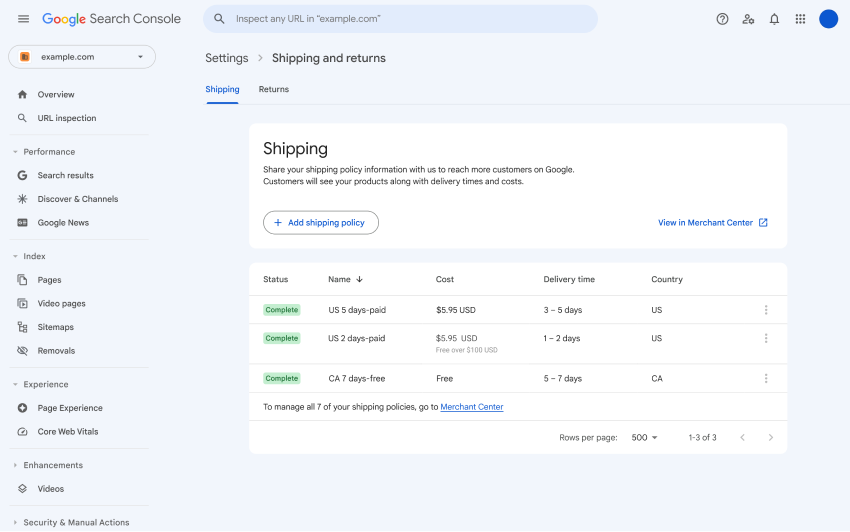
Image Credt: Google for Developers
How it works:
- Within Google Search Console, if your site is identified as an online merchant, you’ll find a new “Shipping and returns” section under Settings → Shipping and returns.
- In that UI you fill in values such as shipping cost, shipping speed, countries/regions, return window, refund terms and so on.
- Once submitted, Google will propagate that information across its systems (roll-out may take some time and vary by region).
- Since Search Console settings take precedence, you don’t need to worry about structured data conflicting with them.
Why use it:
- It’s code-free: You don’t have to edit markup or JSON-LD files — ideal for marketers or non-technical teams.
- It simplifies maintenance: Instead of updating multiple product pages or feeds, you manage a single site setting.
- It’s Google-first: Because Google emphasises that this method takes precedence, you know you’re aligning with their preferred process.
If you’re a business (especially B2B or SaaS with e-commerce elements) and want the fastest route to getting your shipping and returns policies visible in search results, this UI method is strongly recommended.
Method 2: Use Organization-Level Structured Data Markup
If you have control over your website’s code — or you want more granularity and persistence — the structured data route gives you full control and is highly useful.
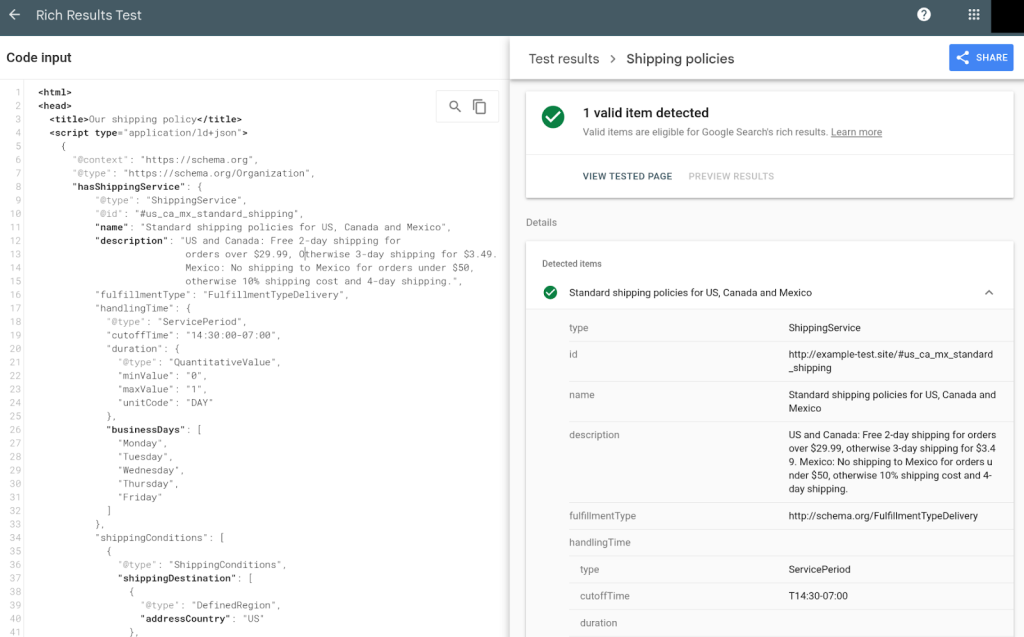
Image Credt: Google for Developers
What it is:
Google supports a new type of structured data markup under the Organization type that lets you declare your site-wide shipping policy (in JSON-LD format) rather than duplicating shipping markup for each product. Also, you can continue to use product-level shipping and returns markup for items that deviate from your standard terms.
For returns, the already-supported MerchantReturnPolicy (nested under Organization via hasMerchantReturnPolicy) is the standard.
How to implement:
- On the web page that describes your shipping policy (often something like /shipping-policy), add JSON-LD code that defines your shipping terms (handling, transit times, cost, destinations).
For example, you may include:
{
“@context”: “https://schema.org”,
“@type”: “Organization”,
“name”: “Your Company”,
“url”: “https://www.yourdomain.com”,
“shippingPolicy”: {
“@type”: “ShippingPolicy”,
“shippingRates”: “…”,
“shippingDestination”: “…”,
“handlingTime”: “2 business days”
},
“hasMerchantReturnPolicy”: {
“@type”: “MerchantReturnPolicy”,
“returnPolicyCategory”: “…”,
“returnWindow”: “30 days”,
“returnShippingFees”: “seller”
}
}
(Refer to Google’s official documentation for exact schema fields.)
- Test the markup using Google’s Rich Results Test.
- Keep your policy page canonical, accessible, and aligned with what you display to users.
Why use structured data:
- It reduces redundancy: You don’t need to duplicate shipping markup on every product page if your terms apply broadly.
- It gives you full control for developers and technical SEO: ideal if your business has complex shipping regions, tiers, or you maintain detailed product-level exceptions.
- Combined with product-level overrides, you create a layered policy architecture: organisation-level default + product-level exceptions.
Thus, if your site has many products or you prefer a robust technical setup, organisation-level markup is the best practice.
Implementation Checklist & Best Practices
To ensure your shipping and returns disclosures to Google are done correctly and effectively, follow this checklist and keep these best-practices in mind.
Checklist:
- Decide which method you’ll use: Search Console UI or organisation-level structured data (or both, with UI taking precedence).
- If using Search Console: Log into Search Console → select property → Settings → Shipping and returns → fill fields.
- If using structured data: Add JSON-LD on your shipping/returns policy page, nested under Organization.
- If required, maintain product-level shipping/returns markup for exceptional items.
- Use Google’s Rich Results Test to validate structured data.
- Monitor in Search Console for any issues, changes in search results, or knowledge panel appearance.
- Ensure your website-visible policies and the data you submit to Google match exactly (language, terms, window, fees).
- Keep policy pages updated when shipping terms, regions, or return rules change.
Best Practices:
- Use clear, jargon-free language on your policy page so customers understand the terms — higher transparency builds trust.
- Make policy pages easily accessible from product pages, checkout, and footer — this helps user experience and Google’s interpretation.
- Ensure your policy doesn’t conflict with what you submit to Google — inconsistency can hurt performance or lead to disapprovals.
- Use structured data even if you choose the UI method: it adds resilience and future-proofing, especially since Google emphasises structured data.
- Leverage the new visibility this affords: once visible in search results (e.g., “Free shipping”, “30-day returns”), use it as a conversion driver in your marketing messaging.
By staying proactive and methodical, you set up a shipping-and-returns framework that serves both Google’s systems and your customers.
How This Affects Your SEO, Rankings & User Trust
While this update doesn’t directly change Google’s ranking algorithm, it has meaningful implications for your SEO performance, click-through rates (CTR) and user trust.
SEO & visibility:
When you supply shipping and returns policies via Search Console or structured data, Google is more likely to display your fulfilment details in search results — including knowledge panels, product results, or the brand profile. This improved visibility helps you stand out, which can in turn lead to increased CTR. Higher CTR, better user experience, and clearer trust signals can indirectly improve your overall SEO performance.
User trust & conversion:
Transparent shipping cost, speed and return terms reduce friction in the buyer journey. When users see these details up front, they feel safer, leading to higher conversion rates and lower bounce/abandonment. Because shipping speed and cost are frequent abandonment triggers, ensuring clarity helps preserve revenue.
Competitive advantage:
If your competitors haven’t yet enabled this update, getting ahead means you can be the merchant whose fulfilment terms appear in search and instill more trust. That can result in capturing customers who are comparison-shopping and value visible policies.
Ranking signal edge:
Although shipping and return policies are not direct ranking signals, they contribute to Experience, Expertise, Authoritativeness, and Trustworthiness (E-E-A-T). Having clear policies, making them accessible, and communicating them to Google aligns with strong trust signals. Over time, trust improves user engagement metrics that correlate with SEO performance.
In short: by proactively implementing shipping and returns policy disclosures to Google, you build a foundation for stronger search presence, higher trust, and improved conversions.
Comparison Table: Aspect, Search Console vs Structured Data
| Aspect | Search Console UI | Organisation-Level Structured Data |
| Technical complexity | Low — UI-based, minimal code required | Medium-High — requires JSON-LD markup and code access |
| Maintenance ease | Very easy — single interface update | Moderate — markup changes needed if policy changes |
| Control & granularity | Good for standard policies, less for exceptions | Excellent — supports default + product-level overrides |
| Override behaviour | Takes precedence over structured data | If UI exists, structured data is overridden by UI |
| Ideal for whom? | Non-technical teams, marketers | Developers, large e-commerce catalogues, technical SEO |
| Visibility in Google Search | Strong: preferred by Google | Strong: standard schema support |
| Future proofing & flexibility | Limited to UI features | Flexible and extendable as schema evolves |
Conclusion
In 2025, the ecosystem for how merchants share their shipping and returns policies with Google has taken a significant leap forward. Whether you choose the Search Console UI route or opt for the organisation-level structured data markup, you now have powerful tools to improve transparency, build user trust, and differentiate your e-commerce SEO or B2B offering in search.
Most importantly: clear shipping and returns policies matter, not just for compliance or search appearances, but for conversion, retention and brand credibility. And for businesses looking to partner with an SEO agency or build internal capability, mastering this update is a smart, future-facing move.
We at 6s Marketers are ready to help you implement these changes, audit your fulfilment disclosures, and optimise how they appear in search. Connect with us for a consultation.
Let’s hear from you: What method will you choose: Search Console UI or structured data markup? Or have you already implemented one of them? Share your strategy or results in the comments below.
FAQs
1. Do I still need a Merchant Center account to share shipping & returns policies?
No, as of the November 2025 update, Google allows merchants to share their shipping and returns policies without a Merchant Center account by using either the Search Console UI or organisation-level structured data.
However, if you’re running shopping ads or listing products, you may still need Merchant Center for other features. But for fulfillment policy disclosure specifically, it’s no longer mandatory.
2. Which method should I use: Search Console UI or structured data markup?
It depends on your scenario. If you’re looking for the easiest route, have standard shipping/return terms across most products, and are limited in-house coding resources, then the Search Console UI method is ideal.
If you have a complex catalogue, want granular control over regional shipping, product-level exceptions, or you already manage structured data actively, then organisation-level structured data markup is the better choice. In many cases, using both (with UI taking precedence) gives you the strongest setup.
3. Will sharing my shipping and returns policies with Google improve my rankings?
Not directly. Google has confirmed that providing shipping and returns information is not a direct ranking factor. However, it can indirectly boost performance by improving click-through rates, enhancing trust signals, and offering richer search appearances. When users see clear fulfilment terms in search results, they’re more likely to click and convert — which can positively influence your overall SEO performance over time.
